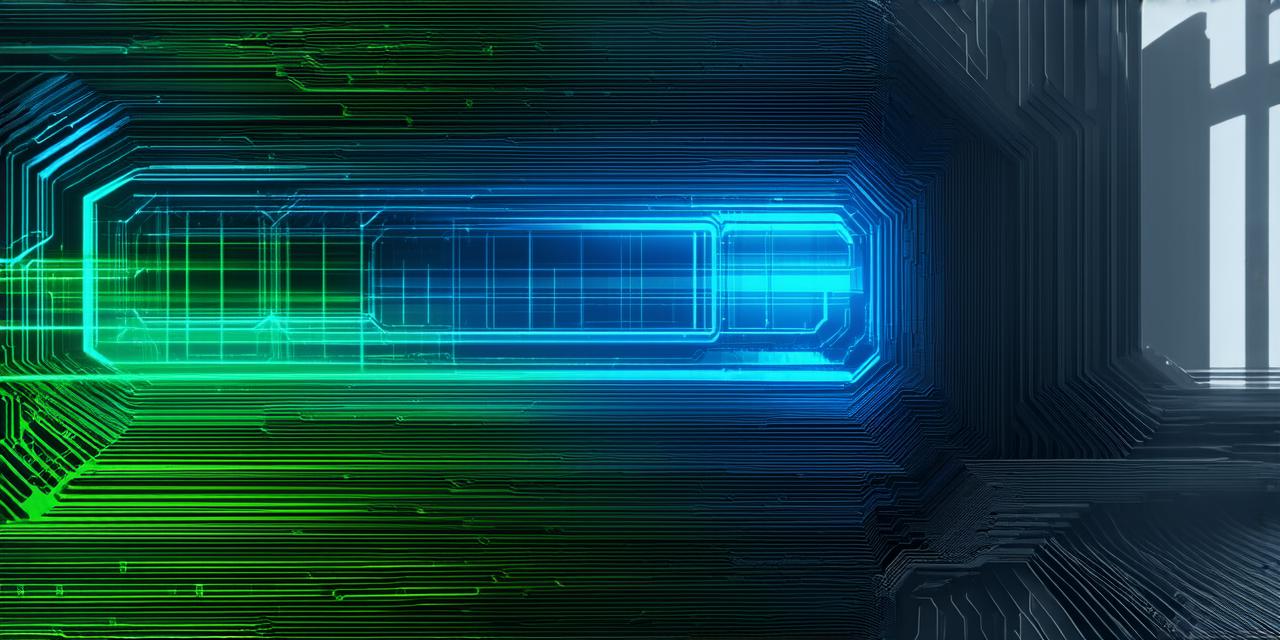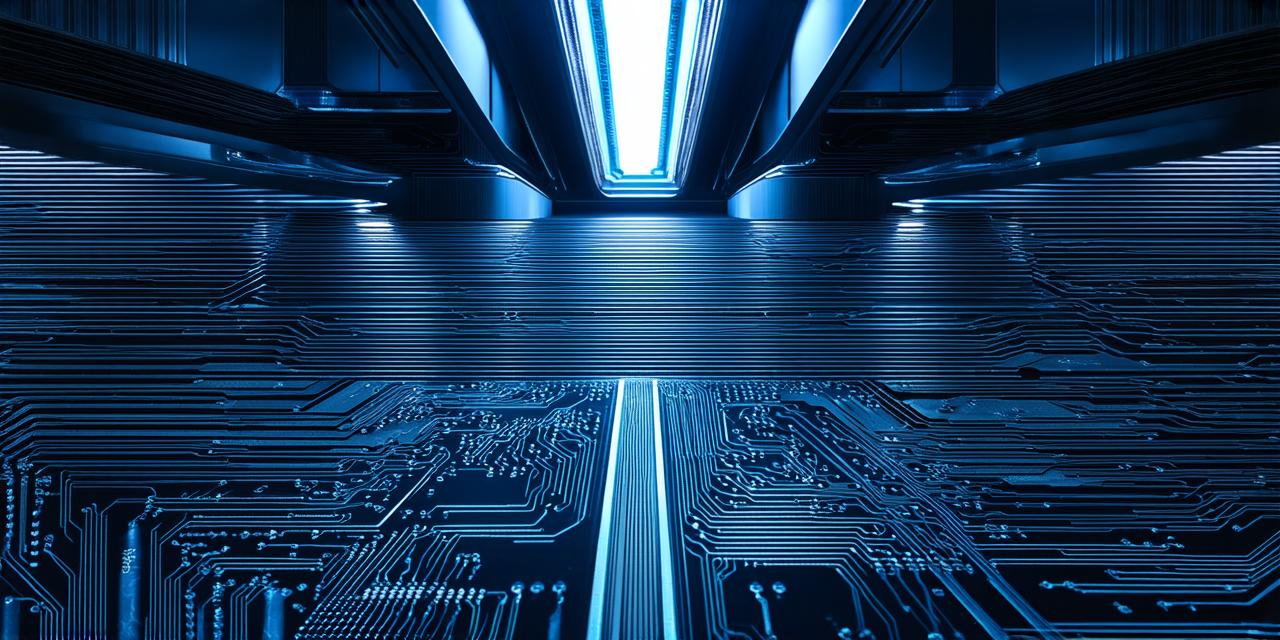Blockchain technology is revolutionizing the way we store and share data across different industries. It provides a decentralized, secure, and transparent system for storing and transferring information, making it an attractive option for many businesses.
One of the most popular ways to interact with blockchain is through its API (Application Programming Interface), which allows developers to build applications that can access and manipulate data stored on the blockchain.
In this guide, we will walk you through the process of using a blockchain API in PHP, starting from setting up the necessary environment to building and deploying your application. We’ll also cover some best practices for working with blockchain APIs and provide real-life examples of how they can be used.
Setting up the Environment
Before we dive into the technical details, let’s first understand what a blockchain API is and why it’s important for developers to use one.
A blockchain API is a set of rules and protocols that allow different applications to interact with a blockchain network. It provides a way for developers to read and write data on the blockchain, making it easier to build decentralized applications (dApps) that can leverage the benefits of blockchain technology.
The importance of using a blockchain API in PHP lies in its ability to provide developers with access to a wide range of blockchain-based services, such as smart contracts, decentralized storage, and cryptocurrency transactions. This makes it possible for businesses to build secure, transparent, and efficient applications that can operate without the need for intermediaries.
Installing the Blockchain API
Once you have set up your development environment, you can start installing the blockchain API that you want to use. There are several options available, including the Ethereum Web3 API, the Hyperledger Fabric API, and the Bitcoin JSON-RPC API.
Connecting to the Blockchain API
Once you have installed the blockchain API, you can start connecting to it using your PHP application. To do this, you’ll need to create a new instance of the Web3 PHP library and pass in the URL of your Ethereum node.
Using the Blockchain API to Read Data
Now that you’re connected to the blockchain, you can start using it to read data from the Ethereum network. The Web3 PHP library provides a range of methods for reading data on the blockchain, including retrieving account balances, checking transaction receipts, and querying smart contract functions.
Using the Blockchain API to Write Data
In addition to reading data from the blockchain, you can also use the Web3 PHP library to write data to the Ethereum network. This includes sending transactions and deploying smart contracts.
Building a Blockchain Application in PHP
Now that you have the basics down, let’s take a look at how you can use the Web3 PHP library to build a simple blockchain application in PHP. For this example, we’ll create a simple decentralized storage application that allows users to store and retrieve data on the Ethereum network.
Defining a Smart Contract for Our Storage Application
$web3 new Web3(new Web3AdapterHttpAdapter(‘https://mainnet.infura.io/v3/your-project-id’));
function storageContract($web3) {

$contract new Web3SmartContract();
<p><strong>// Define the contract variables and functions here</strong></p>
<p><strong>$contract->addVariable('data', 'string');</strong></p>
<p><strong>$contract->addFunction('store', array('inputs' > 'string'), array('returns' > 'bool'));</strong></p>
<p><strong>$contract->addFunction('retrieve', array('inputs' > 'address indexed storageIndex'), array('returns' > 'string'));</strong></p>
<p><strong>// Define the contract functions here</strong></p>function store($data) {
<p><strong>$web3->eth()->callTransaction(array(</strong></p>
<p><strong>'from' > '0x1234567890abcdef', // Replace with your account address</strong></p>
<p><strong>'to' > $web3->currentAccount(),</strong></p>
<p><strong>'value' > '1000000000000000000',</strong></p>
<p><strong>'data' > pack('N', $data),</strong></p>
<p><strong>));</strong></p>return true;
}
<p><strong>function retrieve($storageIndex) {</strong></p>
<p><strong>$web3->eth()->callTransaction(array(</strong></p>
<p><strong>'from' > '0x1234567890abcdef', // Replace with your account address</strong></p>
<p><strong>'to' > $web3->currentAccount(),</strong></p>
<p><strong>'value' > '1000000000000000000',</strong></p>
<p><strong>'data' > pack('N', $storageIndex),</strong></p>
<p><strong>));</strong></p>return $web3->eth()->call(array(
<p><strong>'from' > '0x1234567890abcdef', // Replace with your account address</strong></p>bekan