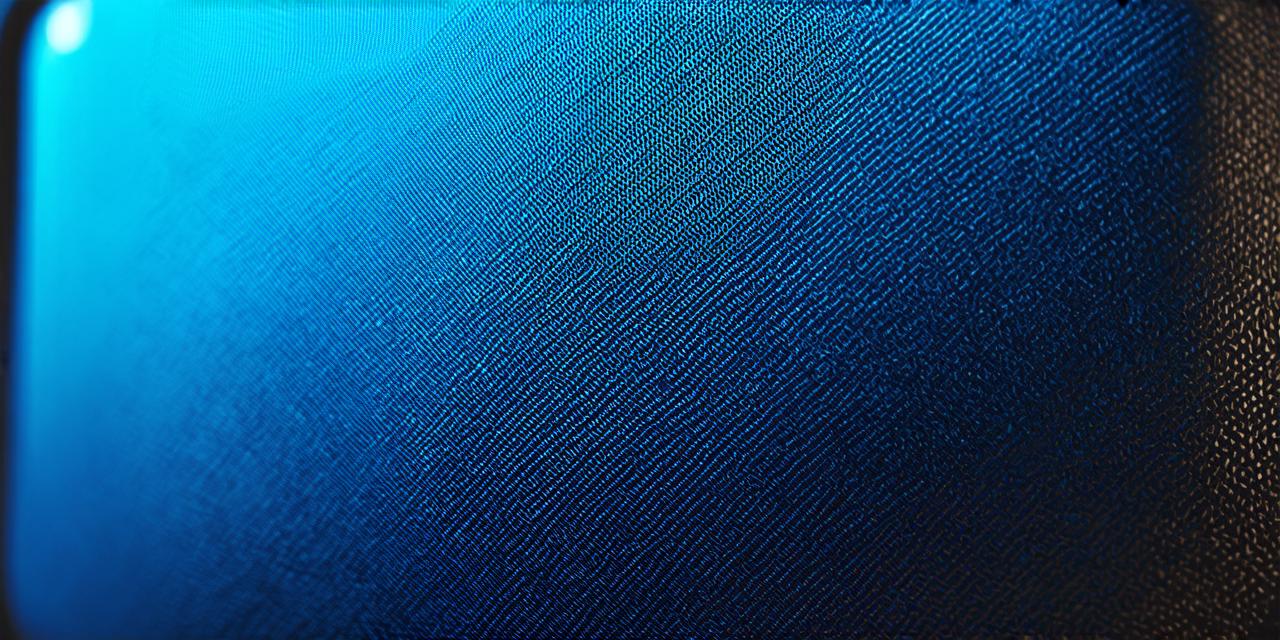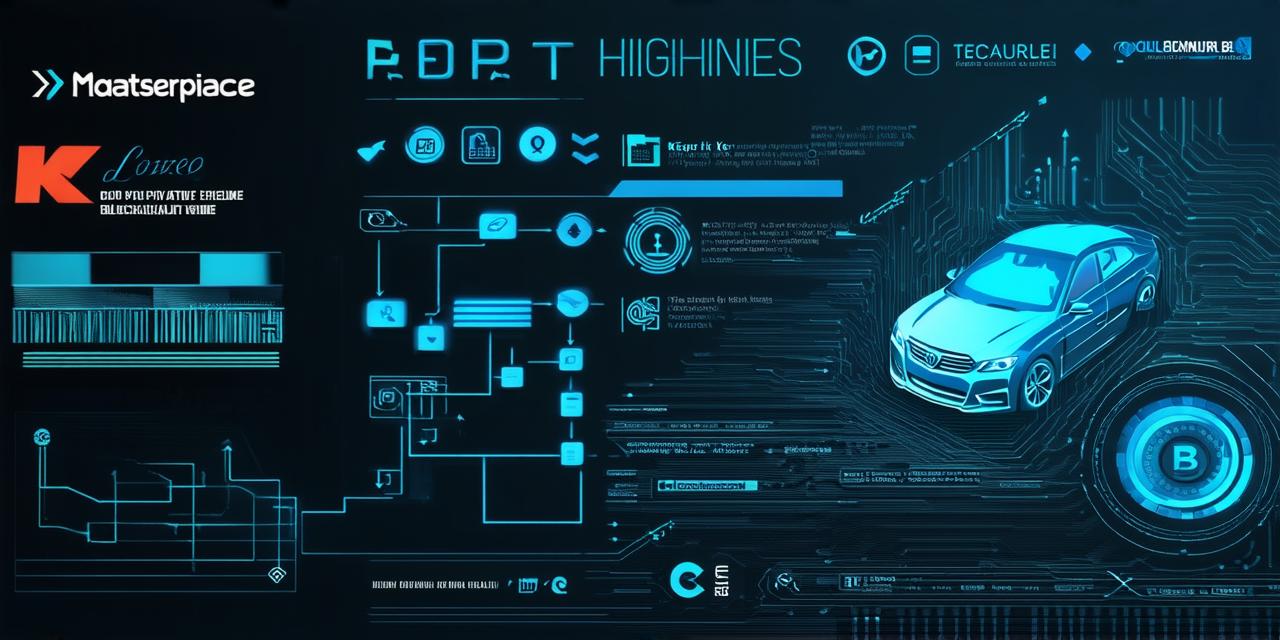Blockchain technology is revolutionizing the way we store and transfer data, making it more secure and transparent.
One of the most popular blockchain platforms is Ethereum, which allows developers to create decentralized applications (dApps) that can be used by anyone with an internet connection. However, one of the challenges of using Ethereum is managing your cryptocurrencies and tokens.
That’s where Samsung Blockchain Wallet comes in. This innovative tool allows you to store, send, and receive cryptocurrencies and tokens directly on your Samsung smartphone. In this comprehensive guide, we’ll take a closer look at how Samsung Blockchain Wallet works and provide some tips for using it effectively as a blockchain developer.
What is Samsung Blockchain Wallet?
Samsung Blockchain Wallet is an application that allows you to store and manage your cryptocurrencies and tokens directly on your Samsung smartphone. It was developed by Samsung Electronics, the world’s largest electronics company, in collaboration with blockchain startup ConsenSys. The wallet was first released in 2018 and has since been updated with new features and security enhancements.
How does Samsung Blockchain Wallet work?
Samsung Blockchain Wallet uses a combination of hardware and software to provide secure storage for your cryptocurrencies and tokens. The wallet stores your private keys on the phone’s secure chip, which makes it virtually impossible for hackers to access your funds. Additionally, Samsung has implemented advanced security measures, such as facial recognition and fingerprint scanning, to protect your account from unauthorized access.
To use Samsung Blockchain Wallet, you’ll first need to download the app from the Google Play Store or the Samsung Galaxy Apps store. Once you’ve installed the app, you’ll need to create a new account by providing some basic information, such as your name and email address.
After setting up your account, you can start adding cryptocurrencies and tokens to the wallet. To do this, you’ll need to provide the wallet with your public address, which is a unique identifier that allows others to send funds to your account. You can generate a new public address by using one of the many online tools available.
Once you’ve added your cryptocurrencies and tokens to the wallet, you can start using them to make purchases or transfer funds to other users. To make a purchase, you’ll need to select the cryptocurrency or token you want to use, enter the amount you want to spend, and then confirm the transaction. The wallet will take care of the rest, including generating the necessary signatures and verifying the transaction on the blockchain.
Tips for using Samsung Blockchain Wallet effectively
Here are some tips for using Samsung Blockchain Wallet effectively:
- Back up your private keys regularly: While Samsung has implemented advanced security measures to protect your account, it’s still important to back up your private keys regularly in case you lose access to your phone or need to restore your account on a different device. You can use a hardware wallet or a cloud-based storage service to store your private keys securely.
- Keep your app updated: Samsung releases regular updates to the Blockchain Wallet app, so it’s important to keep it updated to ensure you have access to the latest features and security enhancements.
- Use multiple blockchains: Samsung Blockchain Wallet supports multiple blockchains, including Ethereum, EOS, and TRON. Consider using different blockchains depending on your needs, such as faster transaction times or lower fees.
- Be cautious of phishing scams: As with any cryptocurrency wallet, it’s important to be cautious of phishing scams that try to trick you into providing your private keys or other sensitive information. Always verify the authenticity of any emails or messages before clicking on links or entering personal information.